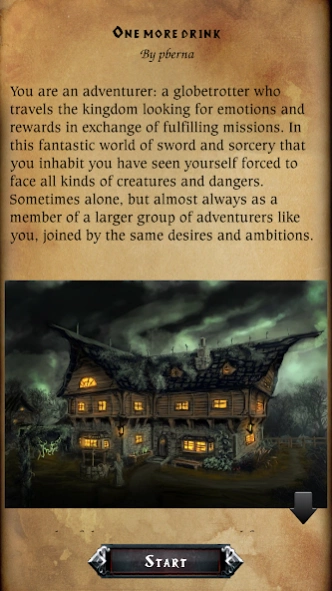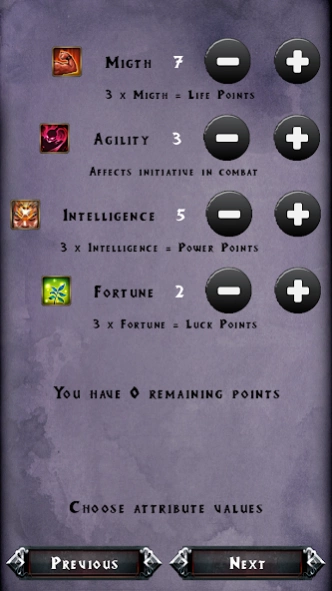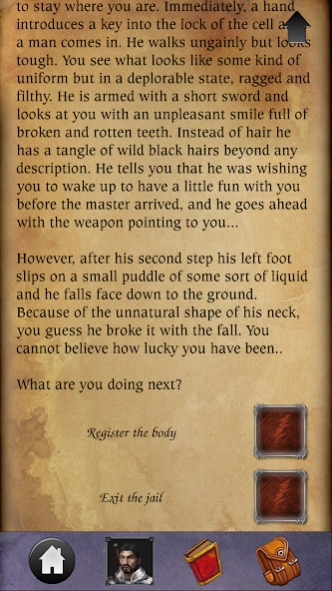Adventure Game 1.9.1
Free Version
Publisher Description
Adventure Game - "Choose your own adventure" style gamebook with classic roleplay mechanics
Adventure is a game in the same line as the classic gamebooks in which you choose your way through an absorving storyline, but with much more traditional roleplay elements.
Set in a fantasy world, you will play the role of a character who you will be able to create as you wish, with his/her strengths and weaknesses, which will affect your adventure in a decisive way. You will have to make hard decisions that will change the way you follow, while you manage your inventory, your spells and your stats to survive and succeed.
Whether you are a nostalgic of that time that wants to live the same feelings and to enjoy again with those stories, or your did not get to know about them but you are willing to enjoy a solo roleplay game with a gripping plot, this game is made for you.
Which path will you choose among the many existing ones? Will you be satisfied with a small victory, or will you want a complete one?
About Adventure Game
Adventure Game is a free app for Android published in the Adventure & Roleplay list of apps, part of Games & Entertainment.
The company that develops Adventure Game is Lomoda Studios. The latest version released by its developer is 1.9.1.
To install Adventure Game on your Android device, just click the green Continue To App button above to start the installation process. The app is listed on our website since 2020-02-06 and was downloaded 1 times. We have already checked if the download link is safe, however for your own protection we recommend that you scan the downloaded app with your antivirus. Your antivirus may detect the Adventure Game as malware as malware if the download link to com.pberna.adventure.android is broken.
How to install Adventure Game on your Android device:
- Click on the Continue To App button on our website. This will redirect you to Google Play.
- Once the Adventure Game is shown in the Google Play listing of your Android device, you can start its download and installation. Tap on the Install button located below the search bar and to the right of the app icon.
- A pop-up window with the permissions required by Adventure Game will be shown. Click on Accept to continue the process.
- Adventure Game will be downloaded onto your device, displaying a progress. Once the download completes, the installation will start and you'll get a notification after the installation is finished.